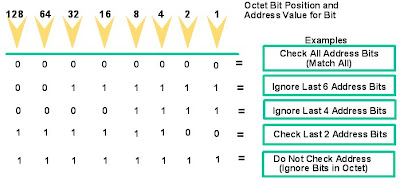 –0 means check value of corresponding address bit.
–0 means check value of corresponding address bit.–1 means ignore value of corresponding address bit.
Wildcard Bits to Match a Specific IP Host Address

–For example, 172.30.16.29 0.0.0.0 checks all the address bits.
–Abbreviate this wildcard mask using the IP address preceded by the keyword host (host 172.30.16.29).
Wildcard Bits to Match Any IP Address

–Accept any address: 0.0.0.0 255.255.255.255.
–Abbreviate the expression using the keyword any.
Wildcard Bits to Match IP Subnets

